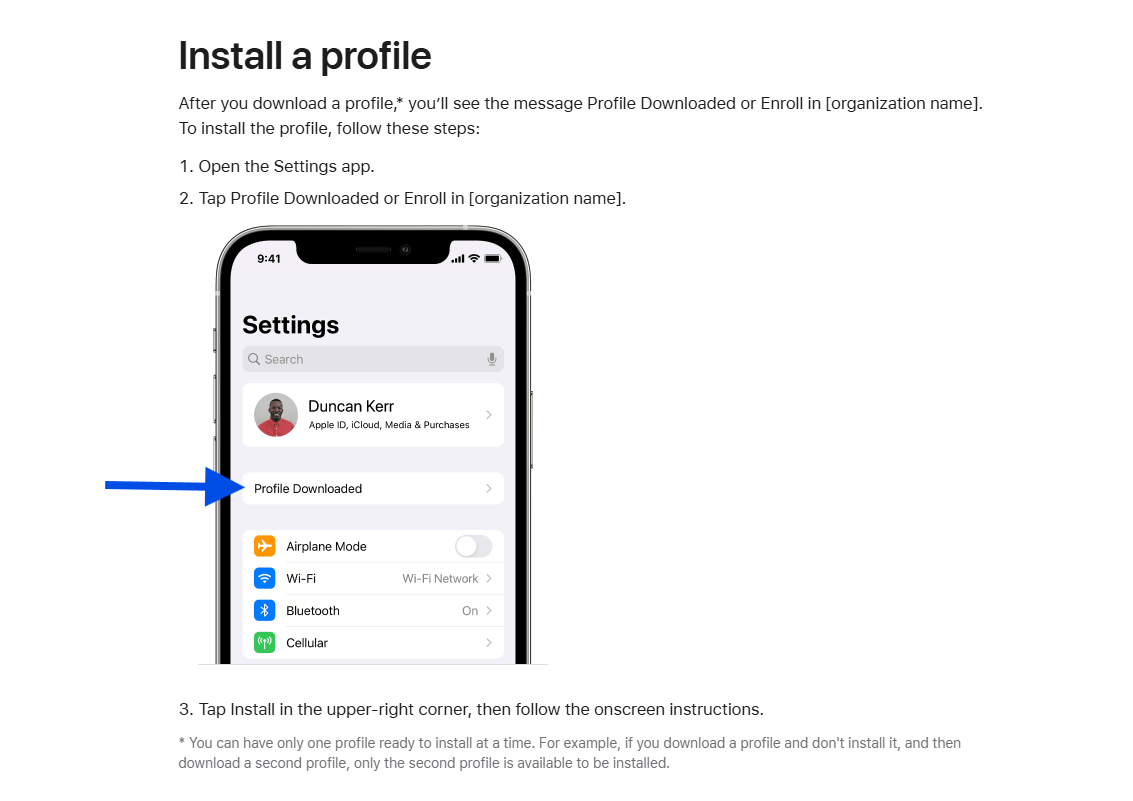
On iPhone/iPad?
Step 1 - Insert the physical SIM card in your device tray, OR install your eSIM profile by scanning the QR code that has been provided to you.
Step 2 - Install the launch configuration profile, after downloading it by clicking on the button below.
Important: click on the button only when visiting this page FROM THE SMARTPHONE onto which you will want to install this configuration profile (if you are not sure how to install a configuration profile, click here.)
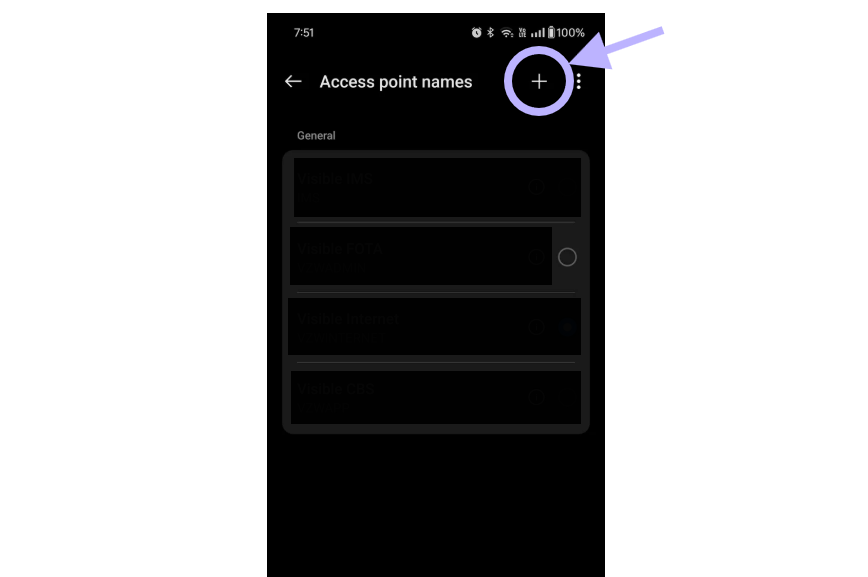
On Android?
Step 1 - Insert the physical SIM card in your device tray, OR install your eSIM profile by scanning the QR code that has been provided to you.
Step 2 - Set for all 3 Access Point Name (APN) inputs the value provided to you, ensuring no other predetermined APN value is selected.

